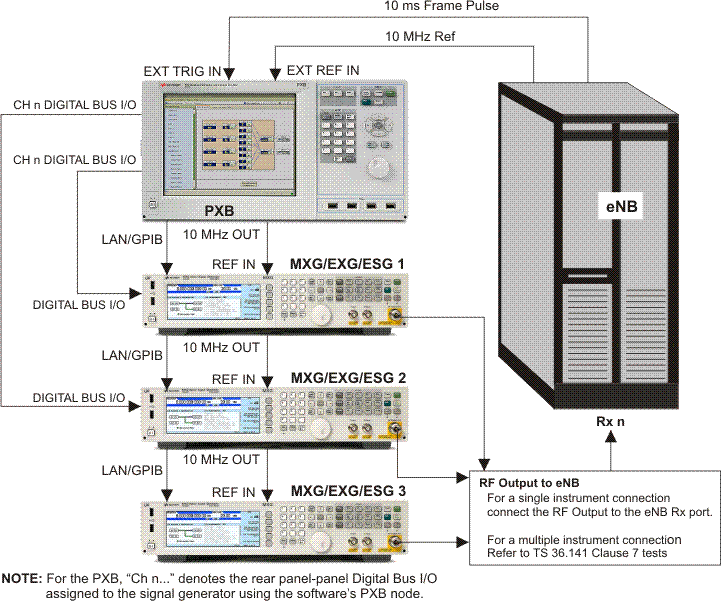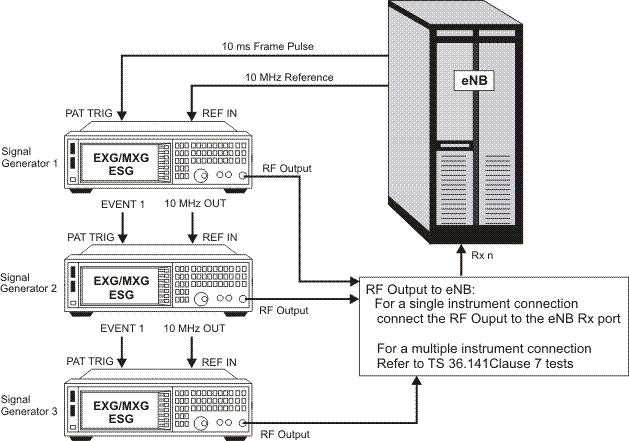
This topic describes the instrument setup when using a PXB configuration or only signal generators for the signals.
The instrument setup figures below show multiple instrument setups. The Clause 7 characteristic tests vary in the number of signals used for each test. The Test Case Manager software, in most of the tests that require multiple signals, provides the capability to combine waveforms thereby reducing the number of needed signal generators. To determine which of the multi-signal tests cannot combine signals, see the LTE FDD and LTE TDD Tests topic.
In a test setup where only one signal generator is being used, ignore the instrument setup for the second and third signal generator, and connect the first signal generator directly to the eNB receive port (a termination on the unused ports may be required). When using a multiple instrument setup (two or three signal generators), refer to the 3GPP standard TS 36.141, Clause 7 tests to complete the connection from the signal generator RF Output to the eNB receive port.
After setting up the instruments, refer to the tutorial for configuring the test using the Test Case Manager software.
Ensure that the test signal amplitudes account for loss due to cables, connections, and combiner. To compensate for these losses, see the Configuring the Signal Generator tutorial.
The CW interferer can use the shown EXG/MXG or ESG signal generators for frequencies that are 6 GHz or less, or it can use the N5183A MXG or E8257D PSG microwave signal generators for all frequency ranges (less than and greater than 6 GHz). For more information, refer to the System Requirements.
|
Signal Generator 1 |
Wanted signal or a combined signal waveform file |
|
Signal Generator 2 |
E-UTRA Interferer, or E-UTRA interferer combined with a CW interferer into a single waveform file |
|
Signal Generator 3 |
CW interferer signal |
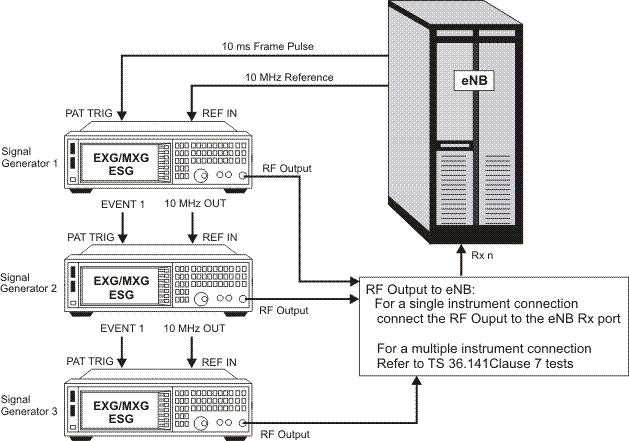
The PXB cannot generate a CW interferer. But if the software is running on the PXB, it can send the commands to the signal generator (MXG/EXG/ESG 3 in the figure) for it to generate the CW interferer.
|
MXG/EXG/ESG 1 |
Wanted signal or a combined signal waveform file that excludes the CW Interferer |
|
MXG/EXG/ESG 2 |
E-UTRA Interferer |
|
MXG/EXG/ESG 3 |
CW interferer signal—the figure assumes that the software is running on the PXB, but if it is running on a separate PC, then the LAN/GPIB connection would be to the same network as the PC The CW interferer is also supported using the N5183A MXG or E8257D PSG microwave signal generators for all frequency ranges (less than and greater than 6 GHz). For more information, refer to the System Requirements. |